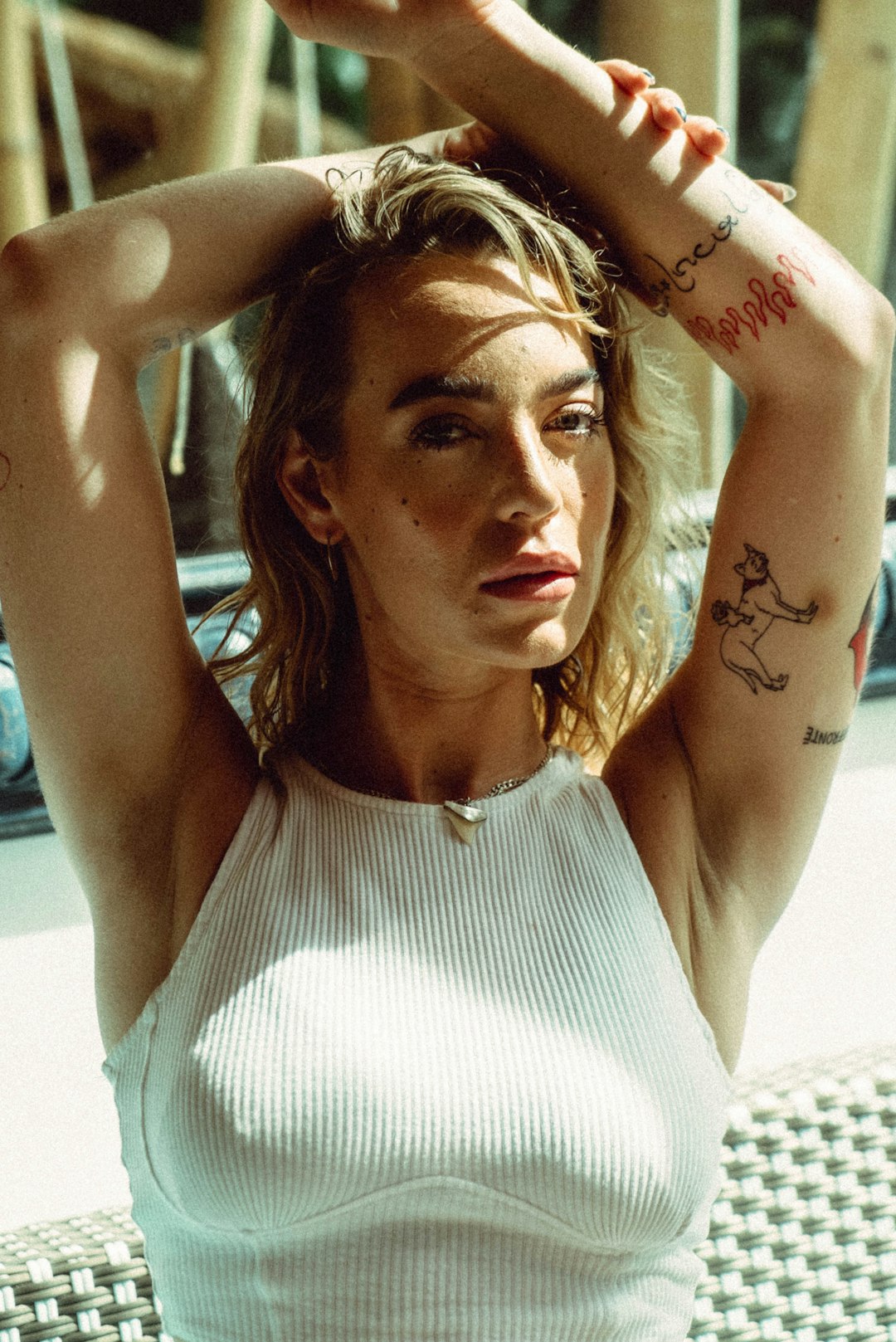Ransomware is a particularly damaging type of malicious software (malware) that, once your computer becomes infected, encrypts your data and locks you out of your computer. Thieves then demand a payment (ransom) to provide you with a key to unlock your data. Unfortunately, making a payment is no guarantee that they will do so and the best way to block ransomware is to prevent getting infected in the first place. Following are some ways you can prevent becoming a victim of a ransomware attack:
• Never open suspicious email attachments – the malware that enables ransomware is often embedded in email attachments that once opened install themselves on your computer. These attachments can be Word or PDF documents and the email usually has some eye-catching headline that tempts you to open them. You should never do so unless you are 100% sure that they are originating from a trusted source.
• Use Anti-spam settings in your email client – many of the types of attachments that contain malware can be detected by spam settings in email programs so ensure that your mail server is set up to block them.
• Avoid distributing your personal information – malicious actors will use your personal details in a bid to make their block ransomware look like they are coming from a legitimate source. Never give out your personal information, particularly to people on the phone, or use it in social media posts and, in general, only do so if absolutely necessary where it is for a legitimate reason.
• Think before you click – ransomware thieves sometimes send dangerous links through social networks or using instant messengers by compromising someone else’s account and using their address book contacts. If a link looks suspicious or otherwise untrustworthy do not click on it, no matter that it is apparently from a trusted source. If in doubt contact the person that sent it to you through other means to check the link’s veractity.
• Apply patches and software updates – malicious actors sometimes take advantage of a vulnerability in software or the operating system to spread their malware. To protect yourself always ensure you are using the latest versions of your operating system and application software and always apply the latest patches.
• Only download from trusted sites – downloading software from an unknown source is one of easiest ways to be infected with malware. Always ensure you are downloading from trusted sites and that show the HTTPS prefix in the address bar.